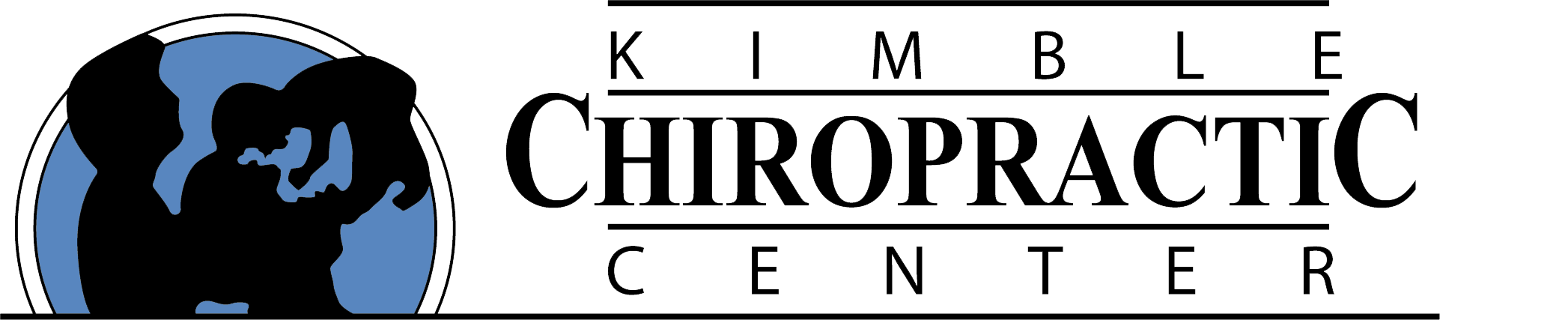Today’s chiropractors are addressing issues that didn’t even exist only a few short decades ago – and they are addressing them in increasing numbers. A 2016 Nielsen Company report highlights the problem: adults in the United States are spending an average of 10 hours and 39 minutes every single day “consuming media,” with more than six hours of that daily consumption coming from computer, tablet and smartphone use.
Compare these figures to those from the previous year and you’ll see that media consumption is up an entire hour every single day, with the majority of that increase seen in smartphone usage. One hundred and ninety-one million Americans are using apps and the web via smartphones, along with 162 million using the internet through a personal computer and 106 million through a tablet device.
The bottom line is that, in the United States, we spend a whole lot of time looking at screens, many times in less than ideal postures This leads to computer-related injuries of numerous types.
So, what should you do?
First, Don’t Feel Guilty

There can be a sense of guilt about being on a computer for lengthy amounts of time each day – but the reality is that computers are part of nearly every industry in the 21st century, from office work to construction work to medical offices and much more. So, if you work, there’s a good chance that computer usage is involved.
Plus, increasing numbers of people in the United States work remotely, which typically involves an internet-based arrangement. According to Remote.co, a Gallup poll found that 37 percent of survey respondents have already worked virtually (online), four times the figure from 1995 when internet for consumers was still new. Another poll showed that 43 percent of Americans are working at least part time from home.
Here’s another trend. People who telecommute are doing so for increasing amounts of time. From 2012 to 2016, the number of people who worked from home one day or less each week declined from 34 percent to 25 percent, while the number of people who did so four or five days a week increased from 24 percent to 31 percent.
Looking at older adults (aged 65 and up), more of this demographic is working than any time in recent history. According to the AARP, 74 percent of older adults want flexibility in their work schedules, with 34 percent of them desiring to telecommute. So, it’s unlikely that this trend will decrease any time soon.
Besides working from home, people are doing their banking online, plus filing taxes, checking out library books, staying in touch with family and friends and so much more on their computers and mobile devices.
So, unless you know that you’re spending too much time playing computer games or living your life through social media (however you define “too much time), there is no reason to feel guilty about your screen time! It’s simply part of our culture.
But, what can you do to prevent computer-related injuries (including carpal tunnel, tennis elbow, and neck and shoulder pain) that can cause so much muscle and joint pain? Read on!
Focus on Your Posture and Stretch Often

Improper posture can lead to stiff muscles, muscle spasms and pain. If you hunch over a computer for extended amounts of time, your muscles and ligaments shorten, and your spine adapts to your muscle changes – and problems begin.
Fortunately, you can proactively prevent this – or at least minimize this – by using appropriate posture at your computer. Ergonomics.com.au provides a detailed article about what that entails, and you should definitely read the entire article if you spend time in front of a screen. There are four components in being proactive: your chair, your keyboard, your screen/document/telephone, and your stretching routine.
With your chair, there are appropriate guidelines for how you position your body, the seat height and angle and more in the article. Your keyboard should not push you too far away from the rest of your work station, and your screen and source document placement is crucial, needing to be placed so that you can comfortable switch from looking at one to the other.
Set up your work station appropriately, placing your mouse and keyboard where they can be used without twisting your body. Clear your desk of clutter and put the monitor where you can see it well (use screen size customization as needed) without glare. Although it may seem intuitive that you place your keyboard so it’s centered to the screen, move it to the right a bit. Commonly used keys are to the left of the keyboard and, if you center the keyboard, you’ll be moving to the left to type and to the right to use your mouse.
Once your work station is properly set up, take short breaks (one to two minutes) every 20 to 30 minutes; after every hour, either take a break or change your task to perform other motions for five to ten minutes. Spend your lunch break away from the screen and focus on something else. If you need a short eyestrain break, cover your eyes with your palms for 10 to 15 seconds.
Also let technology help. Would voice software help if you type frequently? What about Workrave, free software that reminds you when it’s time to take a break? This app also suggests stretches to do during those breaks. Here are four more recommendations for posture apps, taken from an article by Entrepreneur.com:
- Lumo Lift: put a small sensor on your shoulder and you’ll feel gentle vibrations when you’ve been using bad posture
- UpRight: this sensor does something similar but is placed on your lower back
- MacBreakZ: you can use this app in prevention or recovery mode; the first mode demonstrates stretches to promote good posture and reduce muscle tension, while the second prompts regular breaks if you’re already experiencing back and/or neck pain
- Posture Man Pat: this uses your webcam to warn you when you slouch; you can have your screen dim or a bell sound, or both, when you do
Sit? Stand?

An NYU professor of physical therapy shares insights into the debate about whether you should sit or stand while using your computer. Numerous studies, he says, reveal that standing is less stressful than sitting when it comes to your back, which is why increasing numbers of office workers are using standing desks. Standing for eight hours can be tiring, though, especially if you aren’t used to doing it, and it’s also possible to have poor posture when standing, which is more likely when you’re fatigued. So, the recommendation is a sit-stand model where you can rotate between the two options.
Problems You May Encounter

“these non-athletic injuries—the self-inflicted wounds of 21st-century students, researchers, and office workers everywhere—dramatically affect our mood and ability to focus, as well as our fitness to take part in the physical activities that we enjoy.”
All too often, even with your best efforts, regular computer use leads to problems, ranging from tennis elbow to carpel tunnel, and from mouse shoulder to computer neck and/or back. Eye strain occurs and some people even suffer from sprains, strains and disc injuries.
Muscle spasms occur, often because of posture fatigue when related to computer overuse, whereas strains can happen through repetitive overuse, too much stretching to reach computer components, from posture issues and more. When you use repetitive motions, common with computer use, that can also cause muscle strains. This can lead to tendonitis (inflammation of tendons) and more.
Computer Back (also known as Student Syndrome)
You can picture it. You’re sitting at the computer, tired and hunching over. Your back is curved and your shoulders are rounded. Your neck is too far forward. There are more technical names for this condition, but what matters to you are the symptoms: muscle tension and pain in your back as well as your neck, shoulders, arms, chest, shoulders, hips and legs, perhaps headaches, joint dysfunction and more. If this starts to happen, pay even more attention to your posture and take regular breaks.
By this point, you may need to consider chiropractic care, especially if the pain is preventing you from participating in exercise, or if you feel numbness or tingling that could indicate pinched nerves.
At a chiropractic care center like Kimble Chiropractic Center, we will conduct a thorough exam and take a complete case history, with spinal structure and function a prime focus. Be sure to let us know any concerns you have, including computer use issues. We will then create a personalized plan that includes carefully directed, controlled pressure to relieve pain. You can find more information about seeing a chiropractor for back pain.
Computer Neck Syndrome (also part of Student Syndrome)
We recently blogged about text neck, a very real syndrome that can cause plenty of pain and distress. Something similar can happen with significant computer use – and advice is similar to that given for computer back syndrome: correct your posture, if needed, take breaks and consult a chiropractor if you don’t find relief from those changes. Neck pain can also be a symptom of eye strain, as you lean in to see your screen. So, make sure that your monitor is at eye level, about an arm’s length away. Arrange lighting to minimize glare and customize your screen view for easier viewing. Look away from the screen regularly to give your eyes a break.
Still suffering from neck pain? Chiropractic adjustments can restore range of motion and provide relief from pain. Find more information about chiropractic neck adjustments.
Mouse Shoulder

Shoulder pain can arise when you need to move an inappropriately placed mouse or even from short repetitive motions made via a mouse that is correctly placed at your work station. This can lead to significant muscle spasms and shoulder pain, and can also lead to more serious conditions if not treated. Kimble Chiropractic Center treats shoulder pain with gentle care, so contact us for a chiropractic shoulder adjustment.
Carpal Tunnel and Tennis Elbow
Repetitive motions and posture issues associated with computer use can also cause joint pain. That’s because, when joint function is impaired, this leads to reduced range of motion, limiting your ability to move without pain. Plus, inflammation is involved. Fortunately, we also have excellent results in treating people with extremity pain, whether carpel tunnel, tennis elbow or something else entirely.
About Kimble Chiropractic Center
Our results speak for themselves! We have been successfully helping people to relieve their pain – back, shoulder, neck, extremity pain and more – since 1959. Although the computer as a source of pain is fairly new, the treatments we use have stood the test of time. We discover the underlying causes of problems and use state-of-the-art diagnostic equipment and gentle care rather than prescription drugs and/or surgery to provide relief. This is true whether you are experiencing acute discomfort or chronic pain.
We are a full-service facility and we offer a down-to-earth approach, explaining everything along the way. We welcome your questions and answer you in plain English, not chiropractor-speak.
Our effective methods treat the source of your pain, not just your symptoms – without drugs, surgery, or unpleasant side effects. We use a variety of very safe, low force, and gentle treatment techniques to get at the underlying cause of your problem and bring you relief. We use the gentle non-force Activator® Technique in our chiropractic center and we look forward to helping you.
Gentle, Effective Chiropractic Care
All ages of patients can benefit from our instrument-based adjusting techniques. Noninvasive, low-force chiropractic adjustments are great for relieving your pain without any twisting or popping. When you are feeling better, you may choose to continue seeing us for wellness care. Many of our longtime patients have been with us for years because they understand that chiropractic care will keep them feeling great.
No matter which of these problems you are experiencing, we invite you to contact the Rock Hill chiropractic care center of choice, Kimble Chiropractic Center. Or call 803-327-6155 today.